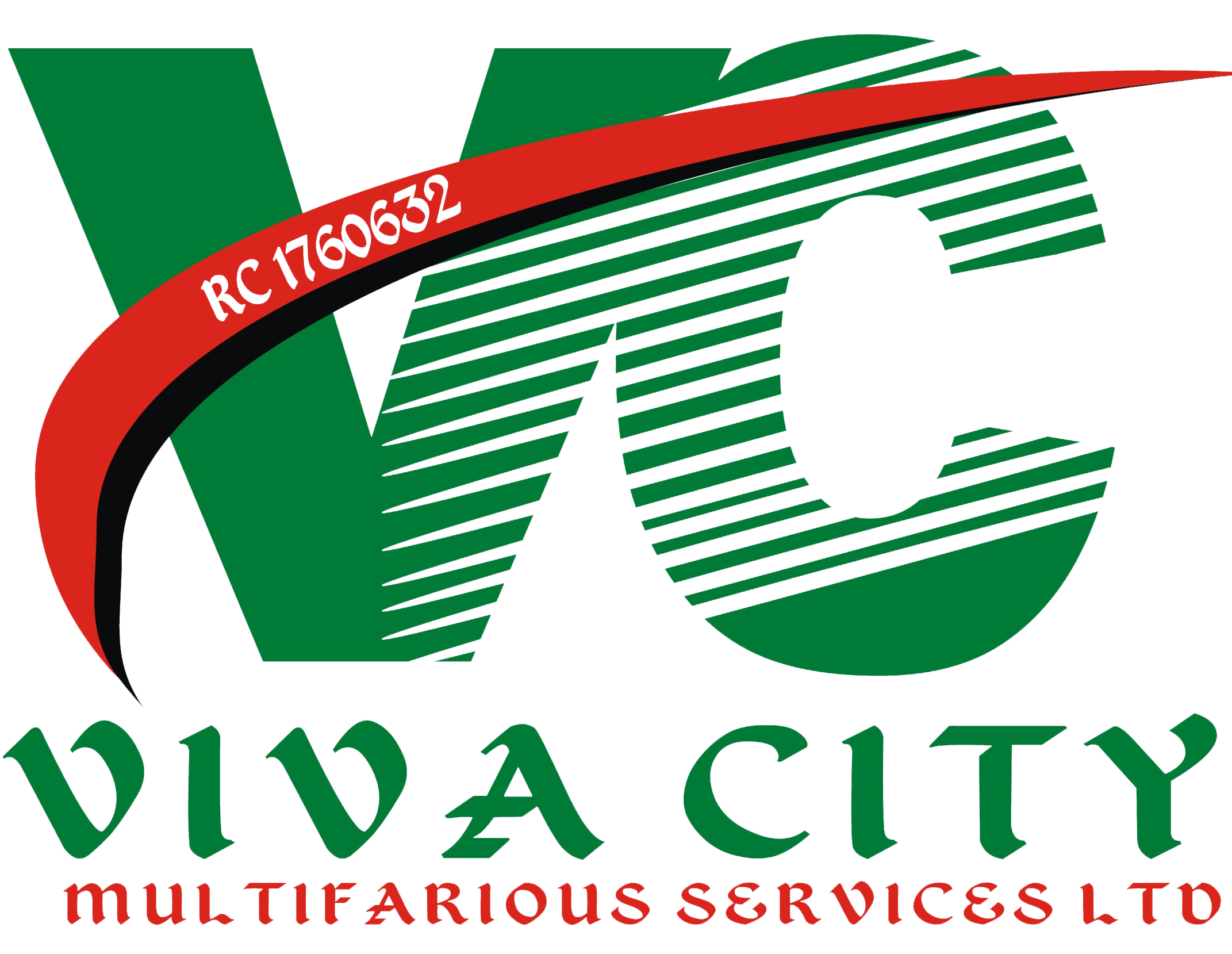
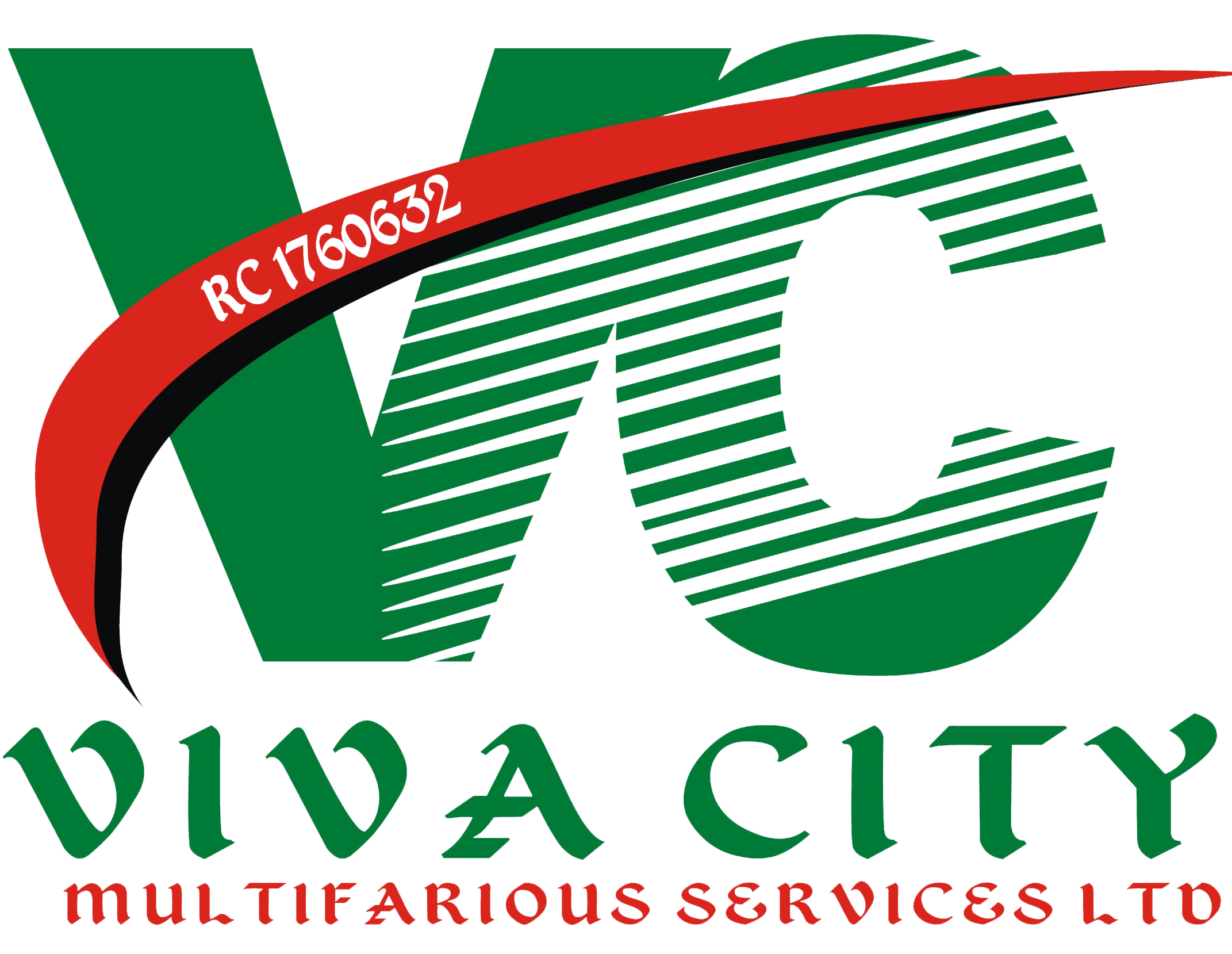
In today's world it has become absolutely paramount for individuals of this day and age to acquire the basic IT skills to proficiently use a computer. This certificate course is designed to identify, develop and certify individuals with required skills and knowledge to utilize a computer in the office, home and school environments. It provides people of all ages with the means to increase their IT skills, prove their expertise, improve their academic performance and advance their professional careers. No knowledge of computer and/or IT is required to attend this program. This course is suitable for Students, Office Assistants, Secretaries, Personal Assistants, Administrative Officers/Managers, Accountants, Marketing/Sales Offices and individual of all ages seeking knowledge in IT or change in career path.
– Understanding the basic parts of a computer and how they function
– Introduction to Computer Keyboard, types and part of the keyboard
– Typing Skills (Mavis Beacon)
– Introduction to basic internet search , opening an email etc
-Introduction to Microsoft Word
-Encrypting/Passwording your documents
-Making a numbered/bulleted list
-Formatting your documents (How to add formats)
-Working with headings and heading styles
-Working with tables, converting text to tables, adding rows and columns
-Writing Equations
-Page Set up
-Working with headers, footers and page numbers
-Creating a table of content, create a table of content from the gallery
-Mark entries by using built in heading styles
-Keyboard shortcut keys,
-Converting word doc to pdf,
And lots more
-Getting Started/Introduction to Excel Spreadsheet
-Selecting cells or ranges
-Modifying spreadsheets
-Merge or split cells
-Sort and filter functionality
-Formatting spreadsheets
-Working with Formulas in Excel
-Working with charts in excel
-Pivot Tables and Charts
-Other functions- if, ifelse, average, max, min, nested-if etc
-Spreadsheet modification, etc
-Getting Started/Introduction to Microsoft PowerPoint
-Inserting/Deleting/Duplicating a Slide
-Inserting Diagram, charts, pictures, sound, video into PowerPoint slide
-Adding action button to your presentation
-Adding animations and designs to your slide
-Slideshow, etc
You can now learn from your Home or offices with our Instructor-Led live online, interactive training on ICT and computer skills. Live Online classes feature all the same benefits of live instructor interaction while saving on travel time and cost. You can also have your classes recorded, which you can watch again for revision. All online classes include practical hands-on – all you need is internet access
Enrol Now