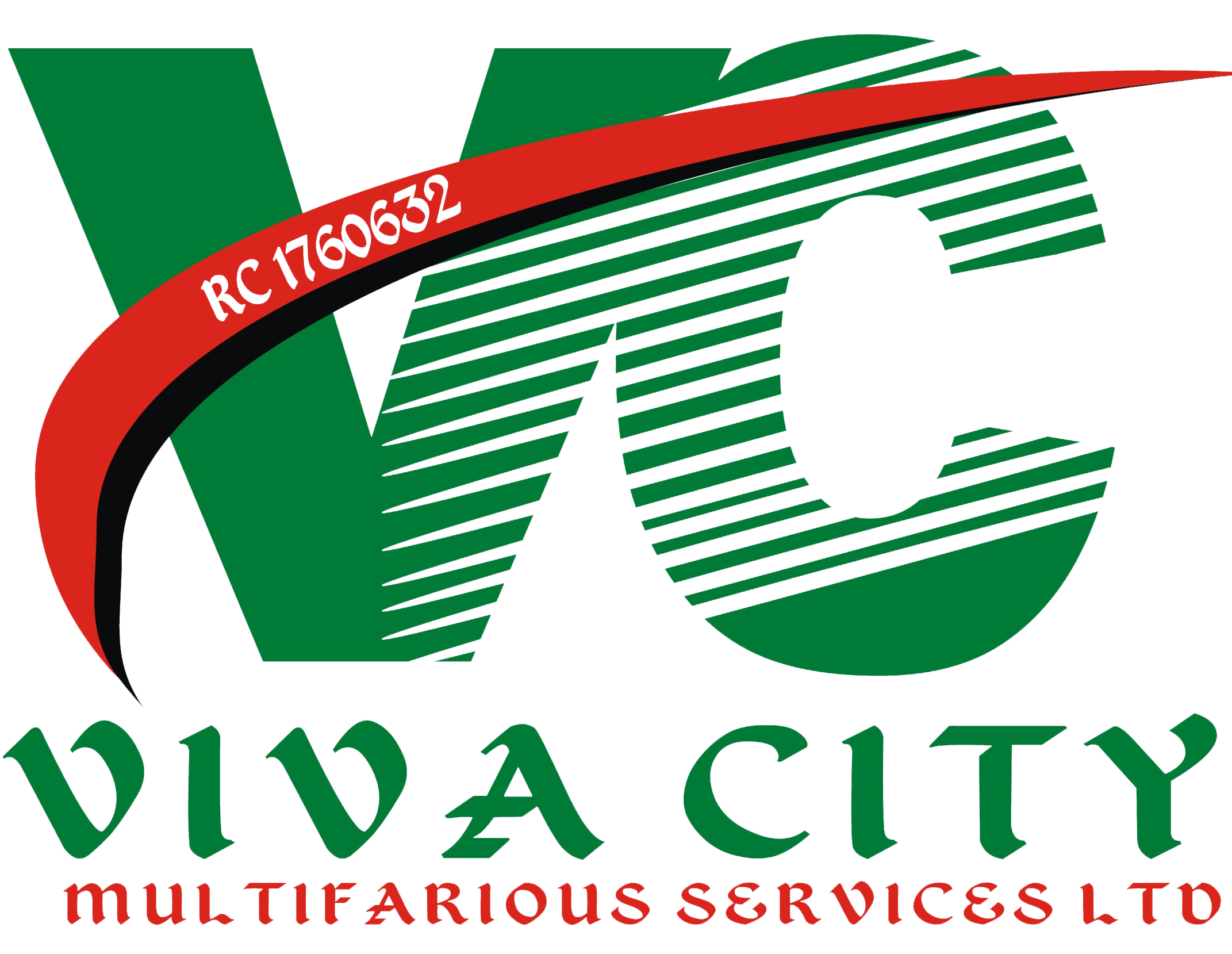
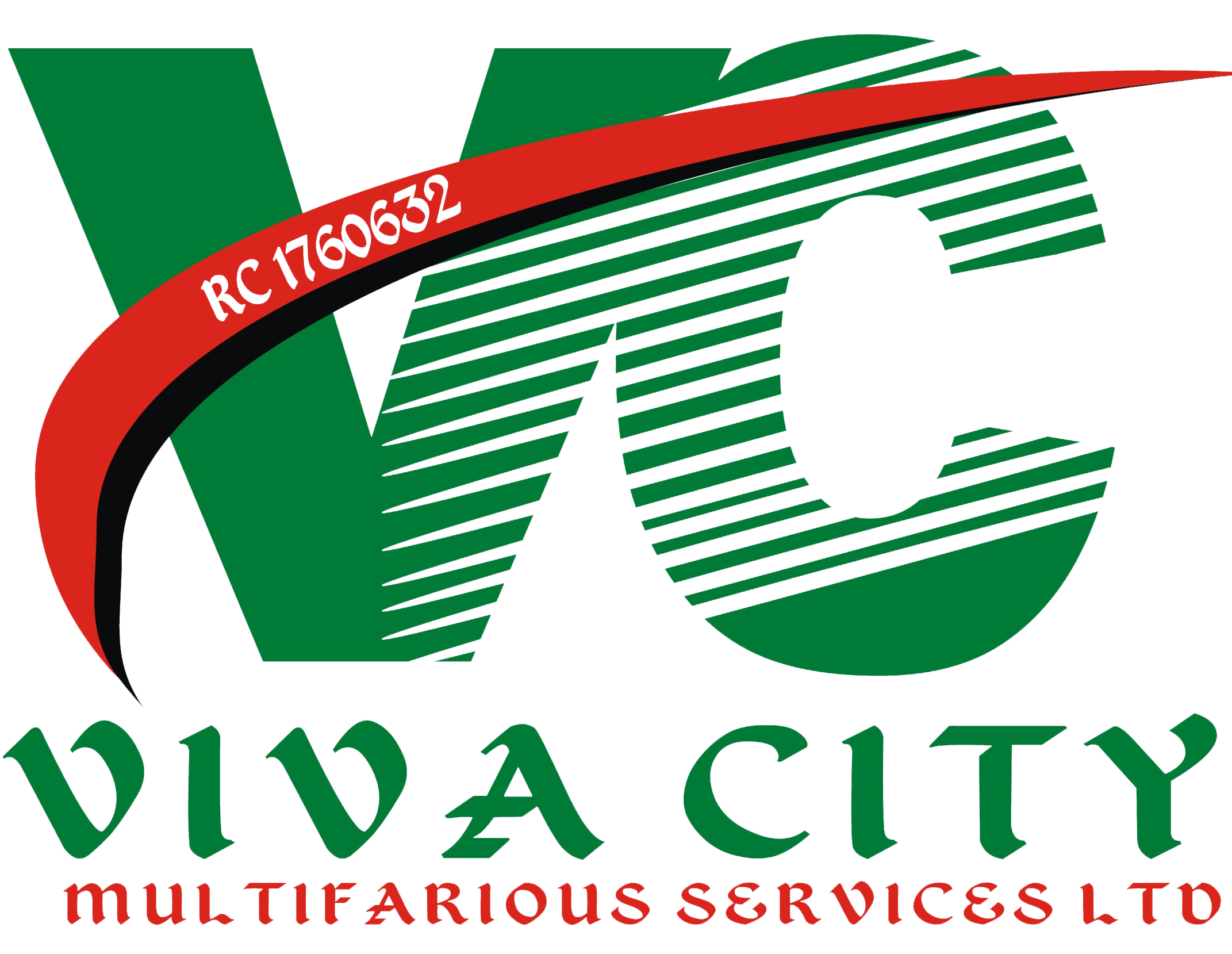
As you begin to explore a possible career in web development, you might wonder what a front end developer does.
Simply put, these developers focus on a website’s visitor-facing aspects; as opposed to a back end developer, who focuses on behind the scenes work; or a full stack developer who works on both sides.
A front end developer has one general responsibility: to ensure that website visitors can easily interact with the page. They do this through the combination of design, technology and programming to code a website’s appearance, as well as taking care of debugging. Whenever you visit a website, anything that you see, click on or otherwise use is the work of a front end developer.
– History/Evolution of Web
– Introduction to Web Development
– Career in Web Development
– Introduction to basic internet search and Frontend technologies
-Introduction to web development and the role of HTML
-Setting up a development environment (text editor, browser)
-Understanding the structure of an HTML document
-Creating and formatting lists (unordered, ordered)
-Working with Hyperlinks, Images, and Multimedia
-Creating tables for data presentation (defining rows and columns)
-Creating forms and handling user input (text input, checkboxes, radio buttons)
-Understanding semantic HTML and its importance
-Organizing content with div and span elements br>
-Working with HTML entities (special characters)
-Creating and formatting definition lists
-Adding meta tags (keywords, descriptions) for search engine optimization (SEO) Best practices for HTML coding and validation
And lots more
-Getting Started/Introduction to CSS
-CSS Basics and Stylin
-Inline, internal, and external CSS stylesheets
-Text Formatting and Box Model
-Styling text and fonts (font family, size, weight, style)
-Working with the box model (margins, padding, borders)
-Layout and Responsive Design
-Building responsive designs with media queries
-Introduction to CSS frameworks (e.g., Bootstrap)
-CSS Grid and Advanced Styling
-CSS transitions and animations
-Transforming elements (rotation, scaling, skewing)
-Styling form elements (input, select, textarea)
-Introduction to JavaScript and its role in web development
-Adding JavaScript to HTML documents (inline, external)
-JavaScript syntax, variables, data types,Operators and expressions
-Conditional statements (if, else if, switch)
-Loops, Functions, and Scope
-Functions and scope (global scope, local scope)
-Working with arrays (creation, manipulation, iteration)
-Introduction to objects and object-oriented programming (OOP) concepts
-DOM Manipulation and Event Handling
-DOM manipulation (selecting elements, modifying content, adding/removing elements)
-Event handling (mouse events, keyboard events, form events)
-Handling user input and form validation with JavaScript
-Error handling and debugging techniques
-Introduction to HTTP
-HTTP Parameters, Messages, Request, Response, Methods, Status Code, Header Fields Registration, Authentication, Caching, URL Encoding, Security
-Introduction to Domain Name
-Conducting Domain Name Search
-Conducting Domain Name Search
-Hosting Providers
-Overview of Cpanel
-Hosting your first website
-Build a Standard Personal Portfolio
-Build Multiple Pages Company Website
-Build Simple games using JavaScript
You can now learn from your Home or offices with our Instructor-Led live online, interactive training on ICT and computer skills. Live Online classes feature all the same benefits of live instructor interaction while saving on travel time and cost. You can also have your classes recorded, which you can watch again for revision. All online classes include practical hands-on – all you need is internet access
Enrol Now