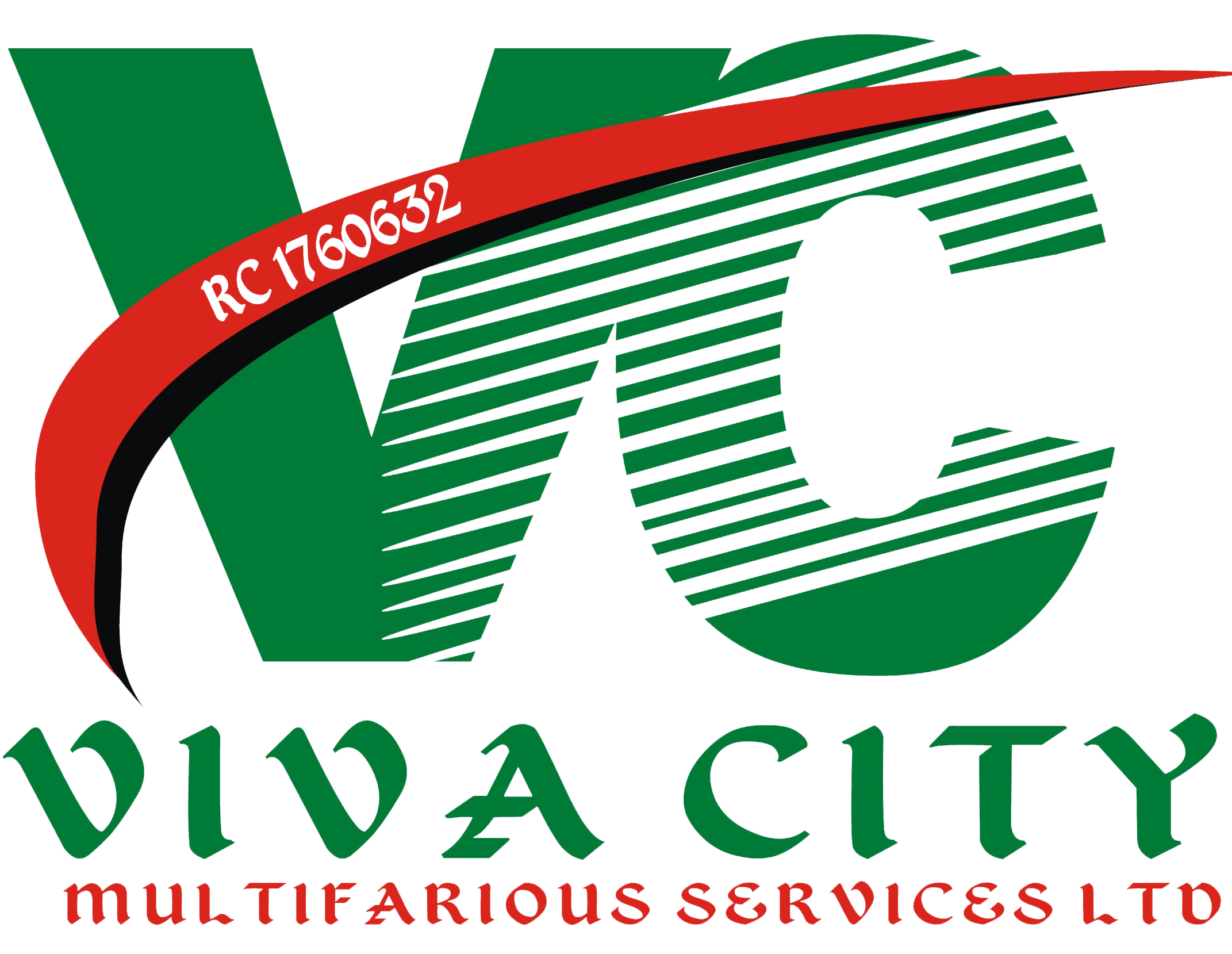
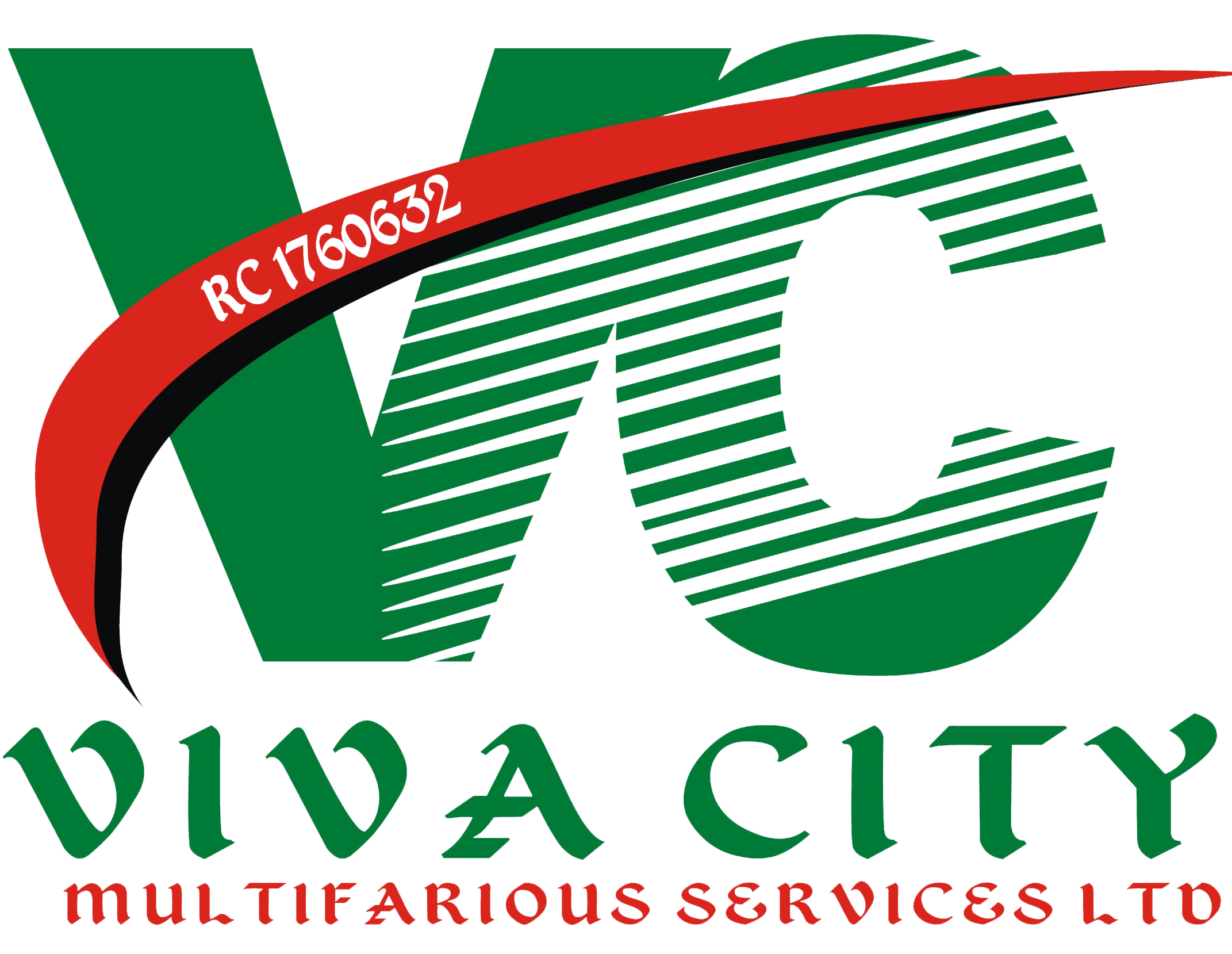
A Mobile Developer is a type of software developer that specializes in mobile technology such as building apps for Google’s Android, Apple’s iOS, and Microsoft’s Windows Phone platforms.
The primary responsibilities is to create, test, and program apps for computers, mobile phones, and tablets
Individuals with Mobile App development skills are in high demand as companies around the world from all types of industries use their Apps to conduct business, sell their products, provide information and service to their clients and much more.
-UI/UX Fundermentals
-Overview of UI/UX
-Principles of Design Fundamental
-Figma Software Download and Setup
-Getting Started with Figma Interface
-Understanding The Tool (Toolbars)
-Understanding Some Basic Operations and Actions
-Wireframe
-Mobile Structure & Design
-Prototyping
-Installation of Dart
-basics, input and Output, Variables
-Comments, Const and final variables, type casting,
-Operators, Arithmetic Operators, Comparison Operators, Assignment Operators, Logical Operators, Null Aware Operators
-Conditional statement, If Statements, Switch Statements, Ternary Conditional operator
-Loops, For Loop, While loop, Nested loop
-Functions, Functions Types
-Default, Optional Parameter
-Passing Array through Function
-Recursion, through Exception
-Lambda Expression
-Higher Order Functions (HOF)
-Where Functions, Map Function, Typedef
Data types
-Number Methods, String Methods, Booleans, Iterable,
-Lists, 2D Lists, Sets, aps
Object oriented programming (OOP)
-Introduction to OOP
-Classes, Objects, Constructor, Properties and methods
-Static & this, Setter & Getter
-Inheritance, Super, Super Constructor, Factory methods, Singletons
-Override & Abstract, Final vs Const, Enum, Generic, Math Library
-DateTime, Operator Overloading, Polymorphism
-Getting Started/Introduction to Flutter
-Introduction to flutter
-Installation of flutter SDK
-Flutter doctor
-Installing Android Studio
-Installing the Android emulator
-Running Flutter from the command line
-A tour of the project folders
-Running the Android emulator
-Introduction to widgets
-The MaterialApp widget, The Scaffold widget, The AppBar widget
-Adding a Column layout, Adding some padding
-Text, TextStyle and FontWeight
-Updating the counter with setState
-Adding the MaterialApp
-Common Widget in Flutter
-Containers and their role.
-Importing images from a network.
-Importing images as assets.
-Adding icons to widgets.
-Understanding Row and Column.
-ListView and ListTile.
-Building views using ListView.builder.
-Inkwell and its importance.
Introduction to buttons
-Adding the first button
-Customising button colors
-MaterialColor explained
-Changing button shapes
-Making code reusable
-Creating a reusable custom RaisedButton
-Creating a reusable SignInButton
-Setting default values, Adding images
-Updating the pubspec.yaml file
-Arranging widgets horizontally in a Row
-The Opacity widget
-Creating a Firebase project
-Configuring Firebase for Android
-Installing the firebase_core and firebase_auth packages
-Initializing the Firebase App
-Futures, async and await
-Signing in anonymously with Firebase
-Error handling with try/catch
-sign-in and sign-out flow
-Creating a landing page widget
-Adding a Firebase User to the LandingPage
-Creating the home page
-Adding the sign-out functionality
-State Management & App Architecture
-Overview of the Firebase sign-in methods
-Introduction to navigation
-Navigator and routes.
-Applying push() using MaterialPageRoute.
-Applying pop().
-Declaring parameter-less routes (pushNamed()) in MaterialApp widget.
-Handling User Input.
-Using TextField.
-Handling changes to a TextField.
-Pass retrieved values using Navigator.
-User Interface
-Applying ThemeData.
-The Basic Screen Layout.
-Applying Custom Font.
-Introduction to Cloud Firestore
-Getting started with Firestore
-Managing private user data with Cloud Firestore
-Installing Cloud Firestore
-Adding a FloatingActionButton
-Writing data to Firestore
-Reading data from Firestore
-Introduction to bottom navigation
-Working with Remote Data
-The ‘http’ package.
-Model Class and JSON parsing.
-Displaying Remote Data.
-Using 3rd Party Packages
-Other Useful Widgets
-Deployment to paystore
-Build a Math Learning Application
-Build Simple game applications
-Build an E-commerce Mobile Application
-Build simple student handbook application
You can now learn from your Home or offices with our Instructor-Led live online, interactive training on ICT and computer skills. Live Online classes feature all the same benefits of live instructor interaction while saving on travel time and cost. You can also have your classes recorded, which you can watch again for revision. All online classes include practical hands-on – all you need is internet access
Enrol Now